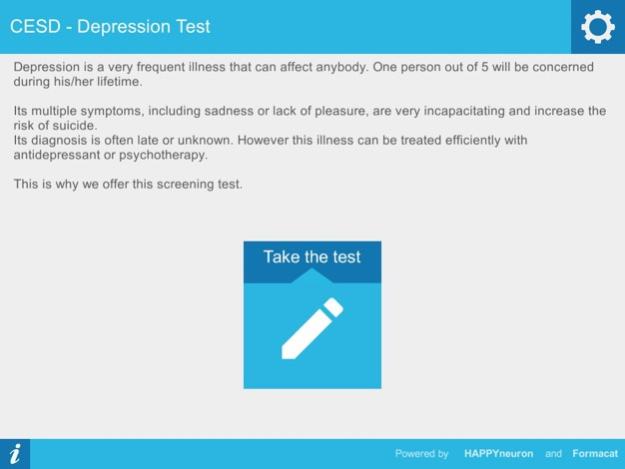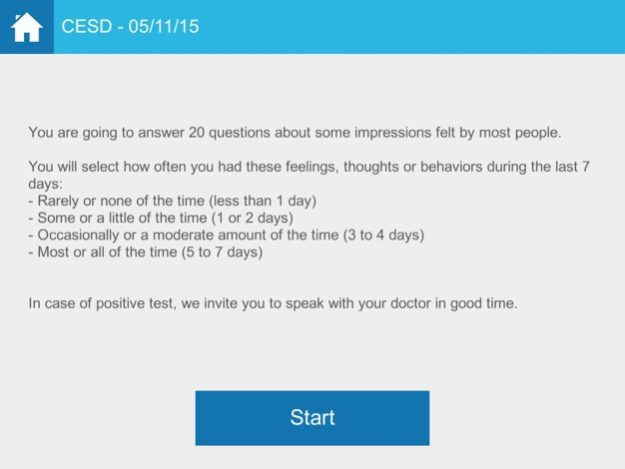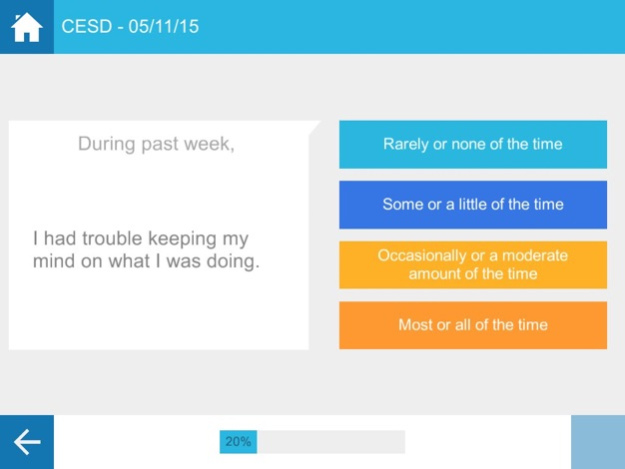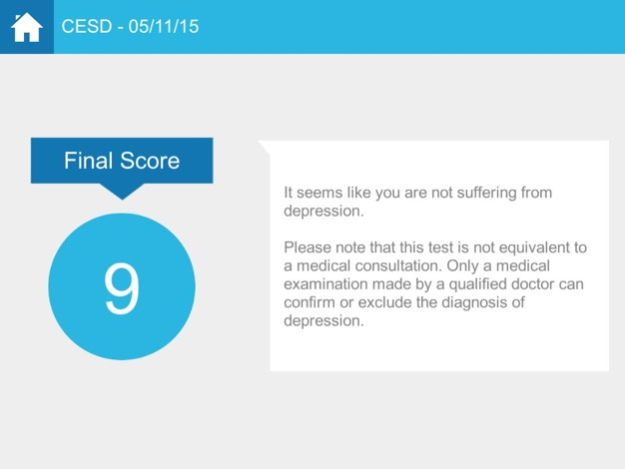CESD - Depression Test 1.1
Continue to app
Free Version
Publisher Description
Depression is a very frequent illness that can affect anybody. One person out of 5 will be concerned during his/her lifetime.
Its multiple symptoms, including sadness or lack of pleasure, are very incapacitating and increase the risk of suicide.
Its diagnosis is often late or unknown. However this illness can be treated efficiently with antidepressant or psychotherapy.
This CESD application allows you to take a quick screening test, based on 20 questions taken from the most widely used evaluation scale in depression epidemiology.
This test does not provide a diagnosis, but can help detect potential depression-related disorders, with a simple self evaluation.
The application sends anonymous data to the server, for scientific research purposes. This sending is optional and can be deactivated in the options.
Jan 9, 2018
Version 1.1
This app has been updated by Apple to display the Apple Watch app icon.
- Minor bugfix
About CESD - Depression Test
CESD - Depression Test is a free app for iOS published in the Health & Nutrition list of apps, part of Home & Hobby.
The company that develops CESD - Depression Test is HAPPYneuron. The latest version released by its developer is 1.1.
To install CESD - Depression Test on your iOS device, just click the green Continue To App button above to start the installation process. The app is listed on our website since 2018-01-09 and was downloaded 1 times. We have already checked if the download link is safe, however for your own protection we recommend that you scan the downloaded app with your antivirus. Your antivirus may detect the CESD - Depression Test as malware if the download link is broken.
How to install CESD - Depression Test on your iOS device:
- Click on the Continue To App button on our website. This will redirect you to the App Store.
- Once the CESD - Depression Test is shown in the iTunes listing of your iOS device, you can start its download and installation. Tap on the GET button to the right of the app to start downloading it.
- If you are not logged-in the iOS appstore app, you'll be prompted for your your Apple ID and/or password.
- After CESD - Depression Test is downloaded, you'll see an INSTALL button to the right. Tap on it to start the actual installation of the iOS app.
- Once installation is finished you can tap on the OPEN button to start it. Its icon will also be added to your device home screen.